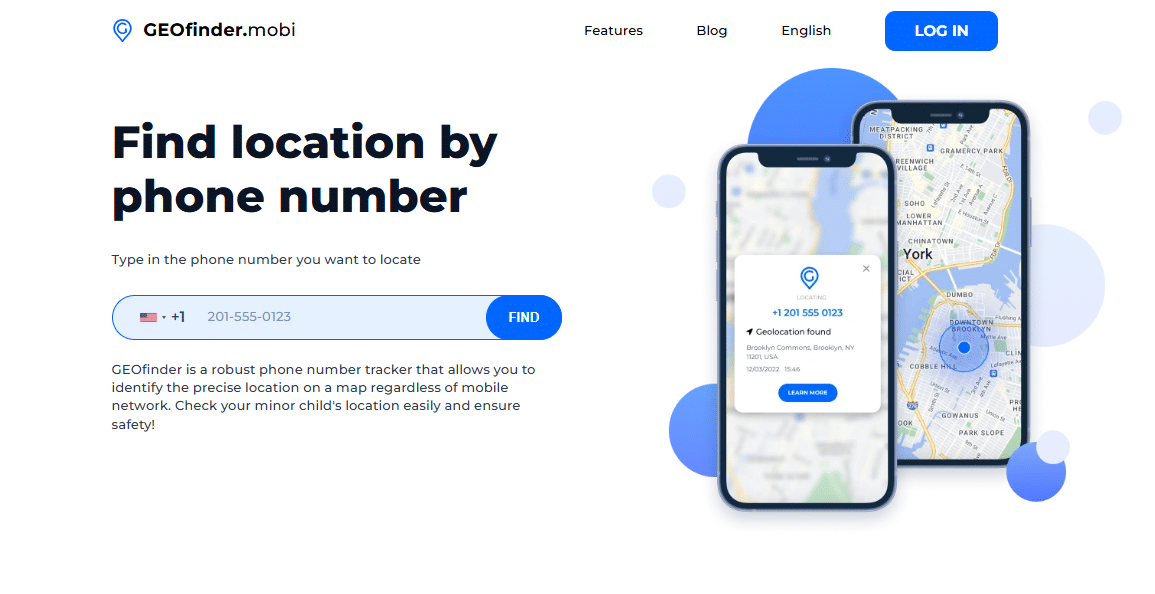
Clumsy? Lost your second phone in a row? Unfortunately, that’s an experience far from the best. Whether your phone took a mysterious walk during your morning jog, slipped from your pocket in a cab, or vanished under suspicious “couch monster” circumstances, it’s a modern-day nightmare.
But the good news? There are more ways than ever to track it down. There’s a solution for nearly every lost-phone scenario, from smart GPS tools to built-in phone trackers. So next time you’re frantically Googling “find my lost phone“, don’t worry – we’ve got you covered.
Whether you’re an iPhone lover or an Android devotee, here are 7 fast and effective methods to find a lost phone – starting with the most efficient options and working up to premium solutions when you really need them.
1. Start with GEOfinder (Free to Try) – Location by Number
Let’s begin with one of the simplest (and surprisingly powerful) methods to find a lost phone – GEOfinder.
If you’re thinking, “Is it even possible to find my phone by number?” – yes, in some cases, it is. GEOfinder works by sending an anonymous, clickable message to the number you’re trying to locate. Once the recipient clicks the message (whether it’s you, your friend, or your teen who “totally didn’t lose it”), GEOfinder retrieves the exact GPS location of the device.
- No app installation required
- Works with both Android and iOS
- Simple to use from any browser
It’s particularly useful if your own phone is missing and you’ve left your tracking features off. Or if you want to locate someone else’s phone (with their permission, of course!).
While it starts as a free lost phone locator, a small subscription is needed for ongoing use or multiple searches, but the first use gives you a good idea of its accuracy.
Pro Tip: Get a subscription for long-term use – you’ll be surprised how often it comes in handy when phones go missing more than once.
2. Use “Find My” – iPhone’s Built-In Tracker
If you own an iPhone, Find My is your best friend in moments like this. It’s already installed and ready to go the second you sign into your Apple ID on a new device.
Here’s how to use it:
- Go to iCloud.com on any device or computer
- Log in using your Apple ID
- Click Find iPhone
- See the device’s last known location
- Play a sound, put it in lost mode, or remotely erase it
You can also use another Apple device with the Find My app installed.
This method is ideal for people who set it up beforehand (most do, automatically). Just remember: your phone needs to be on, connected to the internet, and have “Find My” enabled for this to work. If not, it will show the last known location.
Pro Tip: Enable “Send Last Location” in iPhone settings so Apple always stores where your device was just before the battery died. Super helpful!
3. Try Google’s Find My Device – Android’s Free Tool
Android phones also come with a powerful built-in tool called Find My Device. It’s tied to your Google account and works almost exactly like Apple’s Find My.
Here’s how to access it:
- Visit android.com/find in your browser
- Sign in with your Google account (same one used on the lost device)
- You’ll see the device’s location on a map if it’s online
- You can ring the phone, lock it, or erase it remotely
Like Apple’s tracker, this is free to use and very accurate. It can even tell you the phone’s battery level and Wi-Fi connection status. This is a must-try if your Android is missing and you had location services turned on. Like iPhones, the phone must be powered on and connected to the internet for real-time tracking.
Pro tip: Make sure Find My Device is turned on before you lose your phone – it’s free, powerful, and could save you a serious headache down the road.
4. Use Your Smartwatch or Bluetooth Devices
If you’re a gadget person, your other devices may come in handy. Many smartwatches (like Apple Watch, Samsung Galaxy Watch, etc.) have “Find My Lost Phone” features that let you ping your phone with a loud sound.
Even if your phone is on silent mode, this ping usually overrides it. You’ll hear it buzzing from under the couch, in a coat pocket, or wherever it’s hiding.
Pro Tip: Some Bluetooth trackers like Tile or AirTag can help, especially if you’ve attached them to your phone case or stored them in the same bag. Tile’s app can show you the last known location via Bluetooth, and AirTag can use the Find My network for ultra-precise locating, especially on newer iPhones.
5. Call or Text It – Yes, Old School Still Works
Before diving into fancy tools, take a breath and try calling your phone. You might catch a good Samaritan who found it at a coffee shop, or it might start ringing under your car seat.
If it’s lost in a public place, a friendly text message can also help. Use a friend’s phone or an online SMS service to send a message like this:
“Hi, this phone is lost. If found, please call [your number]. Reward offered. Thank you!”
Pro Tip: You can also use Apple and Android tracking tools to display this message on your phone’s lock screen, even if it’s password protected.
6. Use Your Mobile Carrier’s Location Services
Many mobile providers now offer location services that can be surprisingly accurate, especially if your built-in phone trackers aren’t working.
For example:
- Verizon: Smart Family or Verizon Location Services
- AT&T: Secure Family
- T-Mobile: FamilyWhere
These tools are often aimed at parents, but they can be handy when trying to find a lost phone on your account. They usually require setup in advance, but it’s worth checking with your provider.
Pro Tip: Some carriers let you temporarily suspend the line to avoid unauthorized use if the phone is lost. Do it ASAP!
7. Still No Luck? Find a Lost Phone with Apps like uMobix
If none of the free or built-in methods worked, it might be time to call in the big guns. Paid tools like uMobix, SpyBubblePro, or xMobi.co go beyond simple GPS.
These apps are typically used for advanced tracking and monitoring. While they’re mainly for parental control or device management, they can also help you find my lost phone, especially if it’s been stolen or had the SIM card swapped.
Pros:
- Real-time GPS tracking
- SIM change alerts
- Call & SMS logs
- Remote screenshot or control features
But keep in mind:
- Installation on the target phone is usually required beforehand
- These are paid tools (with monthly or yearly plans)
- They’re more effective when set up before the phone goes missing
Pro Tip: If your phone is lost and you didn’t install a tracker before, these tools may not help immediately. But for future protection, it’s worth considering.
Final Thoughts
Losing your phone is incredibly stressful. It holds your life contacts, photos, payment info, and messages. But modern tech has given us plenty of tools to fix that moment of panic.
Whether you’re using GEOfinder, relying on Find My iPhone, checking Google’s Find My Device, or going for a premium option like uMobix, you’ve got options.
Quick recap:
- GEOfinder is great when you want to find my phone by number, especially without app installation.
- Apple’s Find My and Google’s Find My Device are free tracking tools.
- Bluetooth devices and smartwatches can help in close-range searches.
- Carrier tools and premium trackers step in when free methods aren’t enough.
So, next time your phone pulls a disappearing act, don’t freak out – act fast, stay calm, and try these proven methods to find a lost phone in no time.
